Seite 1 von 1
Connection Lost when installing Lights-Out3
Verfasst: 5. Jul 2020, 17:53
von Slingers
Hi, I'm trying to install Lights Out version 3.5.1.4642 onto my backup server (WHS2011) but in the dashboard there is a message in red stating "Connection Lost, trying to reconnect..." and the install doesn't seem to work. I've uninstalled and reinstalled the software and this hasn't solved the problem. Any ideas welcome?
Re: Connection Lost when installing Lights-Out3
Verfasst: 6. Jul 2020, 11:12
von Martin
Please run the Lights-Out SSL Wizzard and assign/create valid certificates. Click on Start->Lights-Out->SSL Wizzard
Re: Connection Lost when installing Lights-Out3
Verfasst: 8. Okt 2020, 17:47
von tpham
Re: Connection Lost when installing Lights-Out3
Verfasst: 9. Okt 2020, 07:55
von Martin
Hi,
What version are you running (Lights-Out and OS)?
What certs are offered in the second screen shot?
Regards
Martin
Re: Connection Lost when installing Lights-Out3
Verfasst: 27. Nov 2020, 15:21
von Mandraquinet
Hi,
First, sorry for my bad english, I'm french !
Same for me for a week and suddenly.
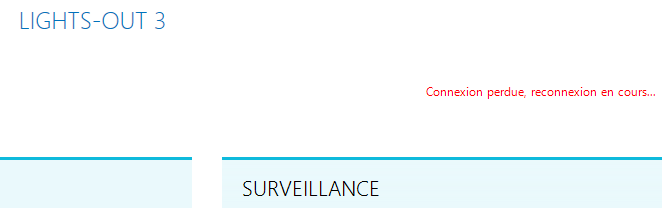
- 2.png (5.04 KiB) 7591 mal betrachtet
It must be an SSL certificate problem but I did not touch anything on the Windows 2012 R2 Essential server. I tried SSL-wizzard but it prevents me from accessing the remote connection. So I deleted the 2 new SSL certificates then I regenerated the initial ones. Now, Web access works but no connection to Lights-out.
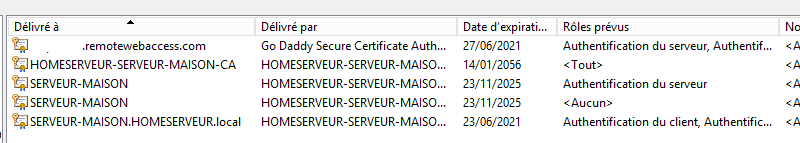
- 1.png (16.73 KiB) 7591 mal betrachtet
This comes from new conditions from Apple ?
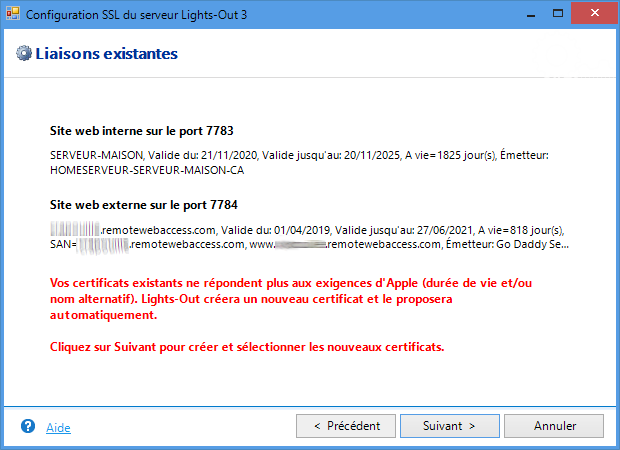
- 3.png (27.09 KiB) 7591 mal betrachtet
What should I do please ?
Re: Connection Lost when installing Lights-Out3
Verfasst: 27. Nov 2020, 17:18
von Martin
Click Next, select "use existing certificates", Next, Next...